easyWISP is a computer system that is used to manage a WISP business. easyWISP has two parts, the Broadband Network Gateway and the Cloud. The easyWISP Cloud provides the WISP with all business management functions that include the subscriber database, network management and CRM. The gateway controls each subscribers access to the Internet and applies the rate plan maximum download and upload speeds, on instructions from the Cloud. The administrator and staff use the easyWISP Cloud to add subscribers, bill subscribers and to manage the network. The Cloud account can manage many Broadband Network Gateways that are installed at different locations and can manage an ulimited number of subscribers. easyWISP technology offers network design flexibility for the WISP with a range of network configurations. The next diagram illustrates the typical WISP network design.
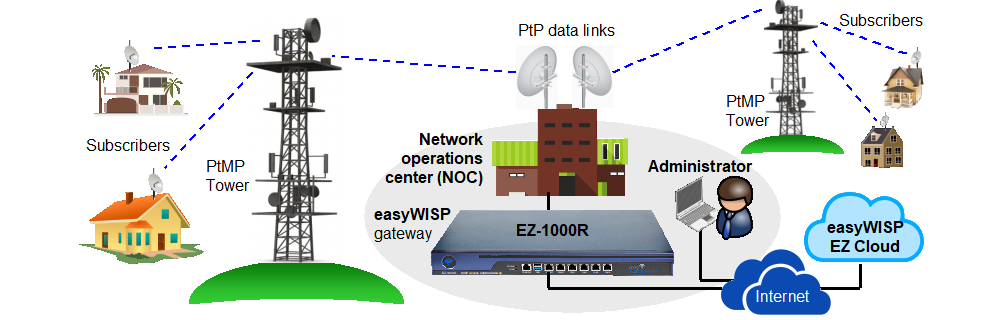
Install your first point-to-multipoint (PtMP) wireless access point on a tall building or a tower that has easy access to an Internet connection. It is important that prospective customers have line of sight access to the PtMP wireless antenna.
Install your PtMP antenna on a tall building.
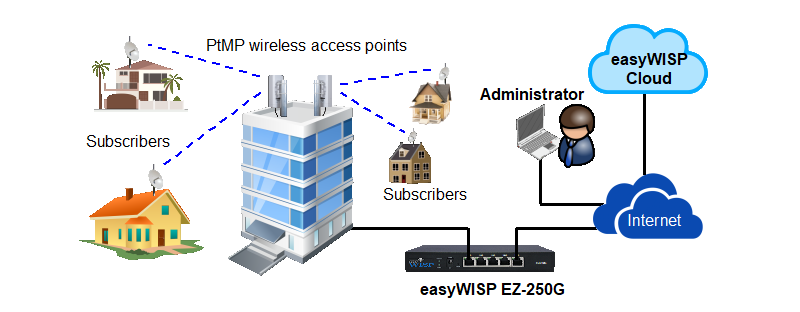
Or install your PtMP antenna on a tower.
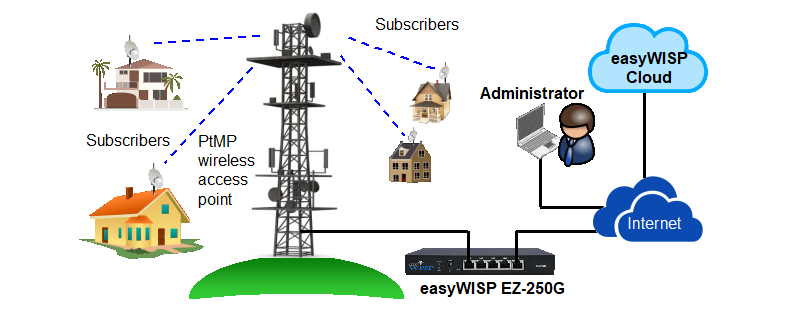
Connect the point-to-multipoint (PtMP) wireless access point to the easyWISP EZ-250G and then connect the EZ-250G to your Internet circuit. Begin providing a service to customers by installing a client premise equipment (CPE) wireless at the customers premises to connect with your PtMP antenna.
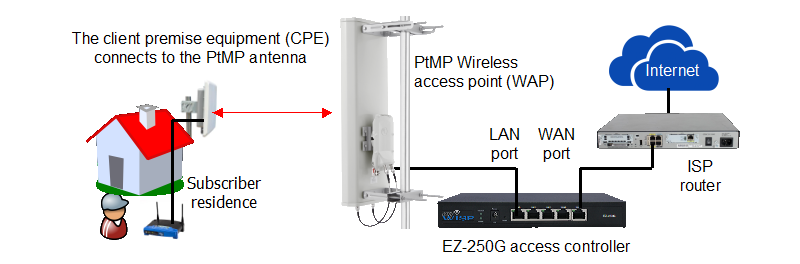
Add more PtMP antennas. Get a fast Internet circuit installed at your Network Operations Center (NOC) and connect the towers back to the NOC with point-to-point (PtP) wireless antennas.
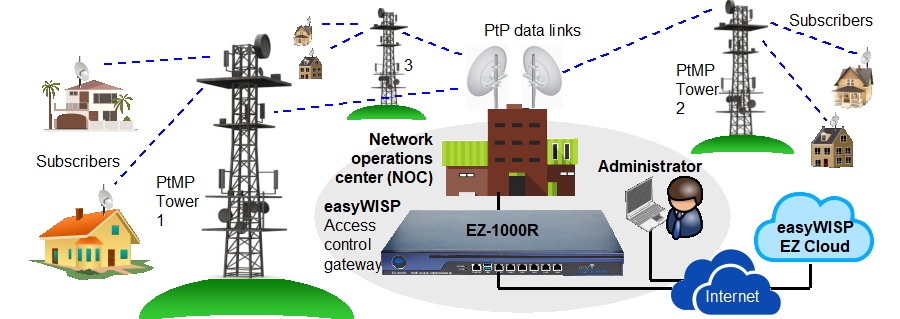
If you don’t have access to a landline Internet circuit easyWISP will connect to a satellite antenna so that you can sell the Internet service to your customers. Get a geo-stationary satellite antenna (eg. HughesNet) or a low earth orbit satellite antenna (eg. Starlink).
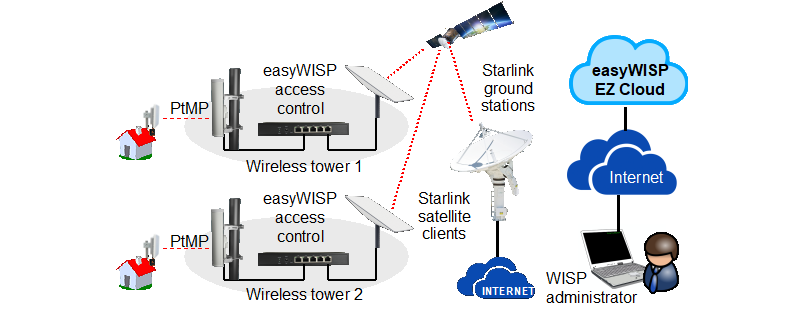
Most WISP’s build a network architecture with a NOC installed at a point where the access to the wholesale fiber circuit is available. From the NOC a star network is built to each PtMP tower using point-to-point wireless links. Each PtMP tower then has a wireless connection with the customers CPE wireless. The easyWISP Broadband Network Gateway is installed at the NOC to implement access control for subscribers connecting to the PtMP towers. The choice of easyWISP product is determined by the bandwidth of the wholesale circuit. The easyWISP installation is shown in the next diagram.
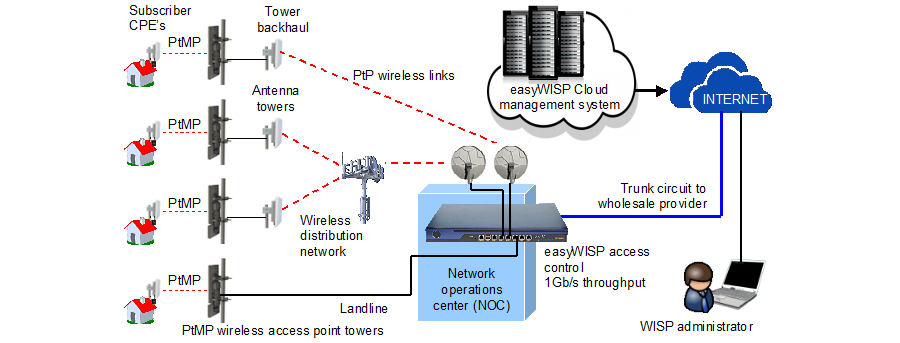
easyWISP Broadband Network Gateways are available with 250Mb/s and 1Gb/s throughputs. When higher bandwidths are required the Broadband Network Gateways are stacked to increase the throughput of access control. This is illustrated in the next diagram. A customer maximum bandwidth is limited to the maximum bandwidth of the easyWISP Broadband Network Gateway that the customer is connected to. This feature is very convenient for the WISP as the infrastructure investment is incremental according to the acquisition of subscribers, minimizing expenditure.
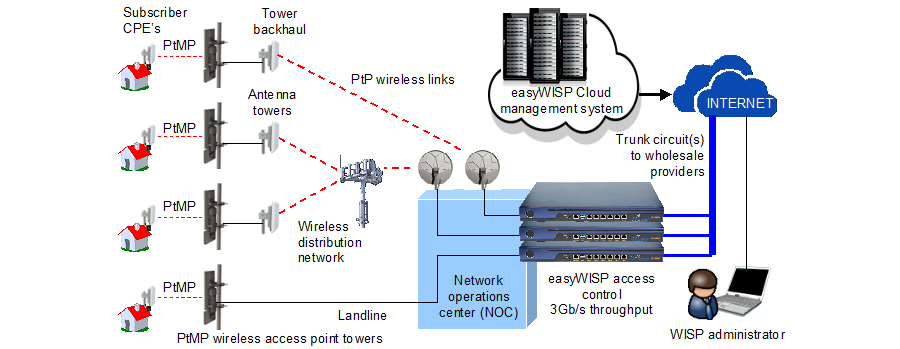
When a PtMP tower has a local Internet connection then an easyWISP Broadband Network Gateway is installed at the tower, as shown in the next diagram. This will be the case when the PtMP tower is also a mobile phone tower, or when the PtMP antenna is installed on the roof of a tall building and a fiber wholesale connection is available at the building.
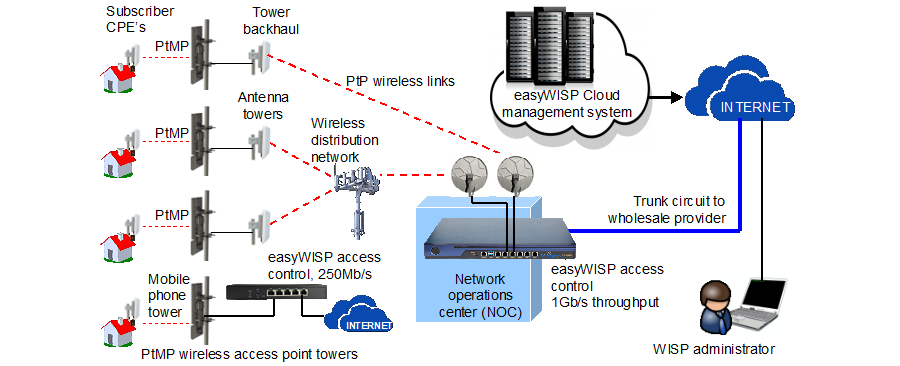
Some WISP’s already install a satellite backhaul at a PtMP tower using the HughesNet Geo-stationary satellite service. The service availability is limited, covering most parts of North America and four countries in South America. WISP’s that are located in some geographies now have access to a high bandwidth satellite backhaul using the Starlink Business service. A backhaul speed of up to 500Mb/s is available with low latency. Eventually Starlink will have global coverage and a WISP will be able to install a tower with a Starlink backhaul anywhere. The Starlink satellite antenna is installed at a high point on the tower with 180 degree visibility of the sky. The easyWISP access control gateway is installed at the PtMP tower as shown in the diagram.
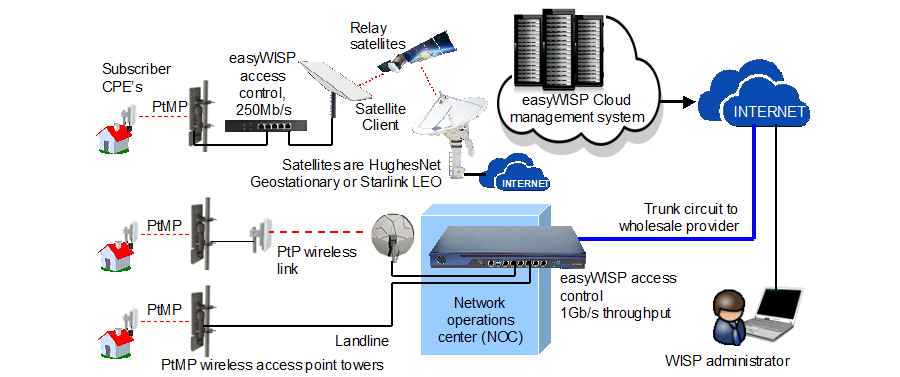
Satellite services are now available in many parts of the world and so the WISP can install a satellite backhaul at each PtMP tower, as illustrated in the next diagram. The towers are managed through the cloud and the NOC plus wireless PtP infrastructure between each tower and the NOC is eliminated. Low earth orbit (LEO) satellite services cannot have many antennas grouped in one location as bandwidth will be limited due to all antennas communicating with the same satellite. When the satellite antennas are distributed at each tower the best performance is obtained.
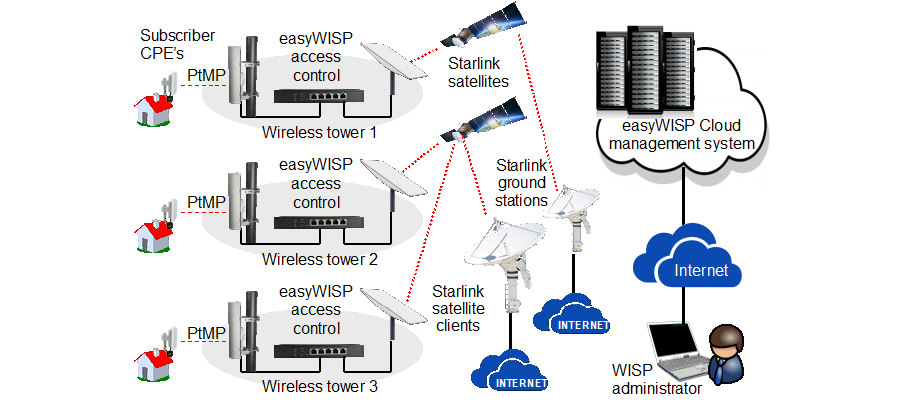
Providing Internet service in an urban area will frequently require installing service in a multi-tenant building. The building should be wired internally with CAT6 cable to each unit, and a wireless router installed in each unit, as shown in the next diagram. The multi-tenant building connects back to the WISP PtMP tower through a PtP wireless link. An easyWISP Broadband Network Gateway is installed in the building to manage the wired subscribers. Each wireless router will be wired back to the easyWISP Broadband Network Gateway and authenticated with the MAC address of the router. The PtP wireless link from the building to the PtMP tower must have WDS enabled to pass the MAC address of the easyWISP gateway back to the PtMP tower. The MAC address of the building easyWISP Broadband Network Gateway is added to the allowed MAC table of the PtMP tower easyWISP Broadband Network Gateway in order to bypass access control at that gateway.
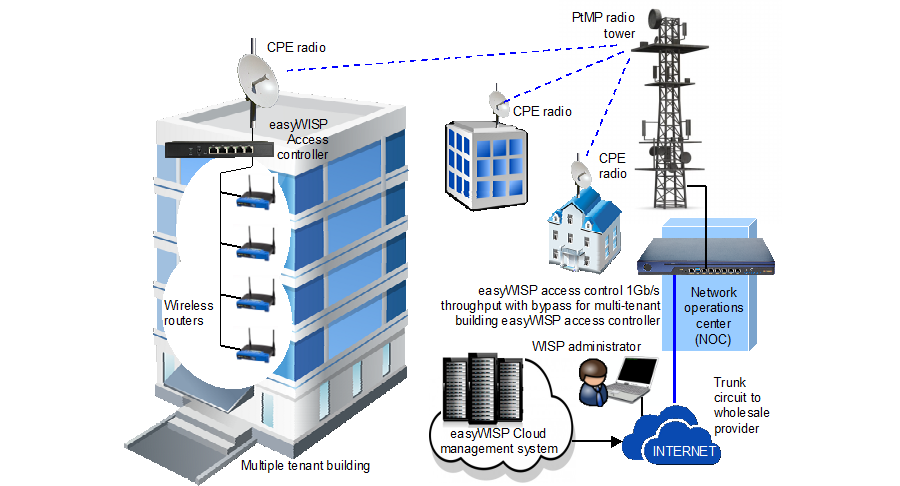
When the WISP installs a PtMP antenna on a mobile phone tower then the tower operator will provide back-up power and a wholesale Internet connection. The easyWISP Broadband Network Gateway will be installed in the tower equipment cabinet as shown in the next diagram.
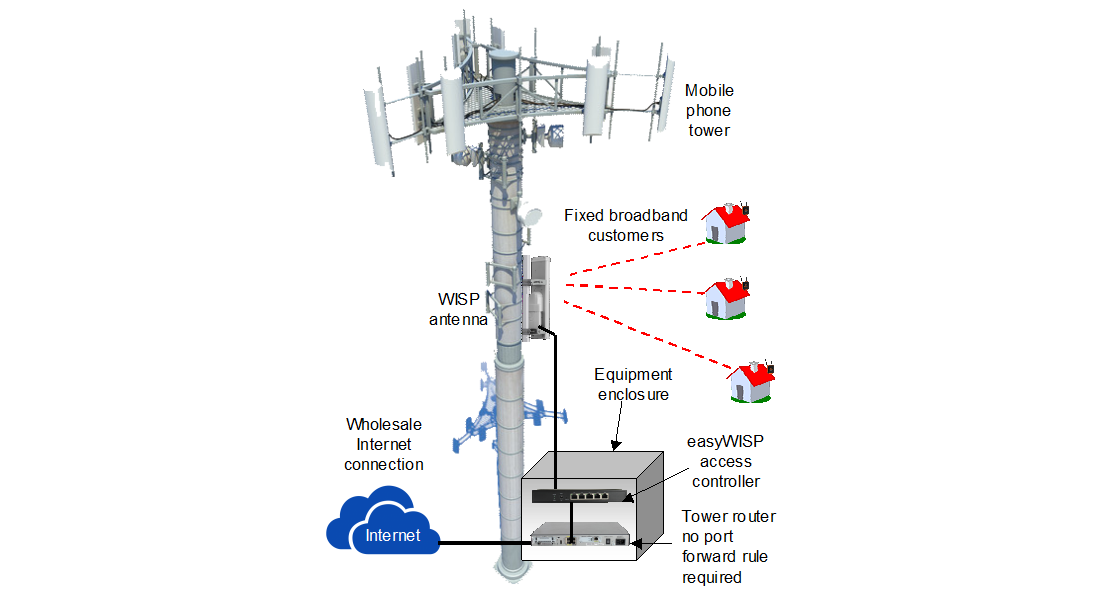
The easyWISP Broadband Network Gatewayy and Cloud technology offers a series of advantages for both new and established WISPs by dramatically reducing the investment and operating costs compared with any other technical solution. By reducing the technical complexity it is possible for a person with limited technical skills and financial resources to start a WISP business. WISP entrepreneurs can accelerate the time to service deployment and initiate revenue generation earlier in the startup cycle.